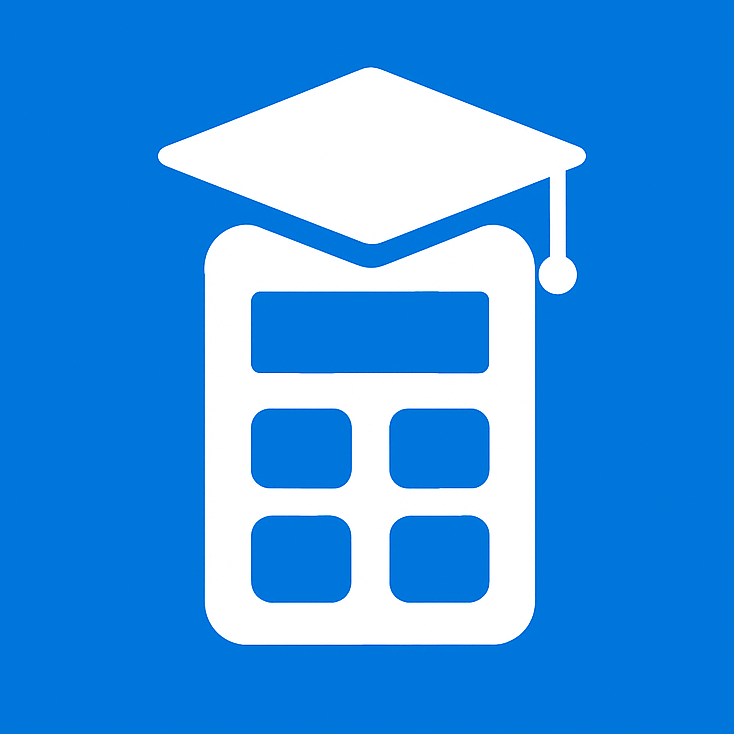Online GPA Calculator
Calculate your GPA for school, college, or university with ease.
GPA Calculator
Calculate your GPA based on subject grades and credit hours
GPA & Grade Calculators
Powerful tools to help you track, calculate, and improve your academic performance with precision and ease.
College GPA Calculator
Accurately calculate your college GPA using credits and grades with support for various grading scales.
- Credit-weighted calculations
- Multiple grading systems
- Semester breakdown
High School GPA Calculator
Track your high school GPA with ease and accuracy across all your courses and semesters.
- 4.0 scale calculations
- Grade trend analysis
- Course tracking
Weighted GPA Calculator
Account for AP, IB, or honors classes with a comprehensive weighted GPA calculation system.
- AP/IB class weighting
- Honors course support
- Custom weight values
Unweighted GPA Calculator
Calculate GPA on a standard 4.0 scale without weighting for course difficulty or complexity.
- Standard 4.0 scale
- Simple grade input
- Clear results
Cumulative GPA Calculator
Combine multiple semesters and academic periods to find your comprehensive overall GPA.
- Multi-semester support
- Historical tracking
- Progress visualization
Percentage to GPA
Convert your percentage scores into GPA format on various scales and grading systems.
- Multiple scale options
- International systems
- Instant conversion
GPA to Percentage
Convert GPA into percentage format for university applications or job requirements.
- Standard conversions
- Custom scales
- Application ready
Grade Calculator
Find your overall course grade by combining assignment scores, tests, and participation.
- Weighted categories
- Assignment tracking
- Grade predictions
Final Grade Calculator
Determine the exact score needed on your final exam to reach your target course grade.
- Target grade planning
- Exam requirements
- Study prioritization
How to Calculate GPA Step by Step?
This easy-to-use GPA calculator helps you determine your Grade Point Average (GPA) for any academic term by entering your grades and credit hours. Follow these simple steps:
✅ Step 1: Specify the Number of Subjects
- Locate the input labeled “Number of Subjects.”
- Enter the total number of subjects you took in the semester (e.g., 5, 6, 7).
- The calculator supports up to 15 subjects.
- For each subject, you’ll also be required to input the Credit Hours.
✅ Step 2: Choose Your Grade Scale
- Just below the subject input, select your Grade Scale (e.g., 4.0, 5.0, or 10.0).
- Click on the box that matches your university or country’s grading system.
- This choice will define the maximum grade point value you can enter per subject.
✅ Step 3: Enter Subject Details
- Based on the number of subjects entered, the “Subject Inputs” section will generate relevant fields.
- For each subject, fill in the following:
- Grade: The grade point you earned (e.g., enter 4.0 for an A).
- Credit Hours: The number of credits assigned to that course.
✅ Step 4: Calculate Your GPA
- Once all grade and credit hour fields are filled, click the “Calculate GPA” button.
- The tool will instantly process your data and calculate your GPA.
✅ Step 5: Review Your Results
- In the “Result” section, you will see:
- Your GPA
- The Grade Scale used
- The “GPA Details” section includes:
- Total number of subjects
- Total credit hours
- Total grade points
- Visual aids:
- A Chart showing your GPA position on the selected scale
- A Bar Chart comparing grades and credit hours across all subjects
What Is GPA and Why Is It Important?
GPA stands for Grade Point Average. It shows the average of a student’s grades in a specific time period. Schools and colleges use GPA to check academic performance.
Many universities ask for a minimum GPA for admission.
Companies also look at GPA during job selection. A good GPA can open more chances for scholarships and internships.
GPA helps students track their progress and set goals.
How to Use the GPA Calculator?
Start by entering your course or subject name. Add the credit hours for each course.
Choose the grade you received in each subject.
The calculator will show your GPA after you enter all the details.
You can add or remove rows if needed. Use the clear button to start over.
This tool helps you save time and avoid manual mistakes.
Semester GPA vs Cumulative GPA – What’s the Difference?
Semester GPA shows your grades for one semester only. It tells how well you performed during that term.
Cumulative GPA shows your average grades from all semesters combined.
It gives a full view of your academic performance over time.
Colleges check both GPAs for progress and final results. A strong cumulative GPA is more useful for long-term goals.